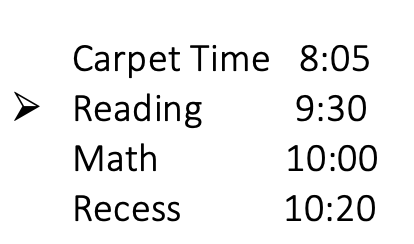Tips for Teachers on Class Schedules
In my weekly emails I have been sharing a mini-series about aspects of school, outside of math class, which are difficult for dyscalculic learners.
Understanding class schedules is one of those challenging areas. This is one that can be surprising for non-dyscalculic teachers and parents to recognize.
For dyscalculic students, school schedules which list class start and end times, total class minutes, and room numbers, can be difficult to synthesize and quickly process what each number represents. Sometimes numbers are used to categorize something and other times they represent a quantity. For example, “Room 55” is not a count of how many classrooms, yet when “55 min” is seen after a class name, it represents a quantity of time. Periods of time written as “3:20-4:35” can be mistakenly read as a string of individual numbers and symbols instead of groupings of numbers which have meaning. For a dyscalculic, understanding a class schedule can be similar to deciphering hieroglyphics; while it can be done, it requires a great deal more effort to interpret accurately than it would for the average person.
Commonly used formats for class schedules are problematic for dyscalculics. Ranges of times can appear as a blur of unrelated numbers and symbols, (first example), and schedules on a grid or spreadsheet form are complicated for dyscalculics to decode (second example).
There are some ways you can reduce your dyscalculic student’s anxiety and confusion with schedules. Even with just a few simple modifications, the schedule can be more dyscalculic-friendly, for example like this one:
• You’ll notice it is helpful to list the subject or activity first. Then list the start times after.
• Unless they are necessary, remove end times. The simpler the better.
• Use a marker (shown as an arrow above) to show where you are at in the schedule, moving it for each transition. Most students will reference a clock to know where they are in the day, but dyscalculic learners will not be able to do that effectively.
• Checkboxes can also be an extremely effective option (shown below). They provide a sense of boundary and completion, which is helpful especially for those who lack of sense of time. They also enforce the process of moving sequentially down the list of activities. This is my dyscalculic daughter’s favorite way to view a schedule.
Another visual tool that is indispensable for any classroom is the Time Timer Visual Timer. This innovative tool will not only help your dyscalculic students, but all visual learners and students who struggle with transitions. There are several options for Time Timers, and you can view them online at https://www.timetimer.com.
There is a new Time Timer option which can be used as a fun and creative visual schedule - the Time Timer MAX, with the blank dry-erase face. On the dry-erase face, there are no numbers to baffle the dyscalculic. A full day’s schedule can be setup with colored dry-erase pens to show the day’s activities. The red shows how much of the day remains and where the class is during that day. The timer also includes insertable colored markers to delineate important parts of the day such as lunch or breaks. Here is an image of a Time Timer MAX I’ve edited to show how it could be used.
You can also create a similar schedule using an open-face wood clock and colored paper. This may be less ideal for the classroom because it is not easily modified, but it is a helpful tool for any environment where the schedule is mostly the same. I also like this option because the activities are inside the blocks of time with an arrow pointing to where you are. This is one we created at home for our dyscalculic daughter during pandemic home-learning last year.
If your budget doesn’t allow for the Time Timer MAX, or you don’t need an all-day visual schedule, I highly recommend the original Time Timer model, with 60-minute segments. The timer provides visual lengths of time which lowers anxiety for students. Over time students begin to have a feel for how long a length of time is because they can connect to the amount visually.
Here are few ways to use this timer in the classroom:
• Set the timer at the beginning of each subject or activity, so the students know how long they will be engaging in that activity.
• Use the timer for quizzes and tests. Many dyscalculic students anxiously watch the analogue or digital clock, unable to calculate how long they have until time is up.
• Utilize the timer for the last 10-15 minutes of each activity, giving students a visual awareness of an upcoming transition. Instead of only verbally notifying students “We have 5 more minutes” before a transition, this tool goes a step deeper and helps dyscalculic students “see” what five minutes is.
I hope these tips help you create a positive learning space in your classroom. Let me know if you come up with other helpful ideas regarding schedules and time for your dyscalculic learners!
If you want to learn more about dyscalculia awareness, education, and support, join my free newsletter!